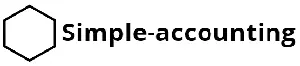Why do you need a payroll solution?
Every business has to process payroll for its employees. While every worker cannot wait when it is a payday, this cannot be said about business owners who have to calculate all the wages, salaries, deductions, and so on, write a check or make a direct deposit, record all the payments in the bookkeeping record, and hope that there were no errors and no one was missed. As a company grows, manual processing becomes difficult. A payroll management system is the system by which an employer can manage the salaries of its employees and related payroll aspects. Payroll has many features like:
- salary management
- allowances management
- deduction system, including taxes
- net payable, and more.
It also deals with the generation of paychecks and/or making direct deposits. Complicated computations that are performed manually can be automated using the payroll system. The payroll system linked with HR activity is typically referred to as the payroll management software. It is beneficial for any kind of business, no matter its size or industry. Some of the most notable benefits include ease of processing, performance management, optimized payroll process, and best accuracy. Simply put, a payroll management system makes the tasks of the person responsible for payroll, whether it is the business owner or bookkeeper, much easier and less time-consuming. It processes tasks faster because payroll software has all the employee data and complex math takes literally no time to complete. Accordingly, it helps to reduce the number of employees who were working in a slower manual process. Thanks to the payroll software, you can even evaluate your employee’s performance. Various other reports can be automatically generated for analysis, planning, and other purposes. You can also have access to accurate information on your employees, their timesheets, and much more in real-time and, typically, anywhere. The benefits of a typical payroll software do not end there. Employee experience is also greatly improved and satisfied employees are motivated employees. The best payroll systems allow employees to check and change their personal information and information regarding their taxes and other deductions. In addition, payroll systems are often connected with time tracking software, so employees and employers can see how much they worked and their pay information. Moreover, the faster and more accurate payroll processing means your employees get paid earlier and their paychecks are accurate.
PROS
- Avoid making mistakesIt is easy to make mistakes when you manage various aspects of payroll manually. Yet, your employees and the government expect you to write a check and make deposits that are 100% accurate. After all, your workers want to know that their work is valued and they are paid every penny they have earned, while the government expects you to calculate and file payroll taxes right and on time. With QuickBooks Payroll, a big portion of the work is automated, which minimizes the chance of errors. The system also calculates taxes on each paycheck automatically.
- Save timeQuickBooks Payroll software helps to speed every aspect of the payroll process. QuickBooks Payroll seamlessly connects with its bookkeeping solution, which means your bookkeepers do not have to spend extra time recording wage and salary accruals and payments, payroll taxes, and so on. There are numerous features that turn the whole process into several clicks and checks, and you can even do various payroll tasks at any convenient for you time and place.
- No need for expertiseThis payroll software has an intuitive and simple interface that makes it possible even for non-experts to do the payroll. Besides, the system does all the calculations automatically, so there is no necessity to do all the math by hand. If you need help setting up the payroll for your company for the first time, QuickBooks has experts who will walk you through the process and help you ensure that your payroll is compliant with applicable laws and regulations. Depending on which plan you choose, if you already have data that you need to transfer to the QuickBooks system, their team will either check it for you or do it for you.
- Pick a planThere are numerous payroll solutions out there and no one wants to pay for the year ahead to find out later on that it is not an option that suits their needs or preferences. You can try what QuickBooks has to offer your business without paying anything for a whole month. Moreover, they have several plans, so if you are a freelancer or a business that has only a few employees, you do not have to overpay for all the fancy features that you would not have much use of. The payments are also done on a monthly and per-employee basis without any commitments on your side, which means you do not have to scramble to pay a year ahead or worry that you are stuck with one plan without an option to switch to another.
- Cloud-basedHaving your payroll online means that you do not have to worry about keeping yourself updated about the latest payroll laws, amendments, changes, and so on as QuickBooks will auto-update the payroll service without any downtime and time-consuming tasks for you. In addition, you do not have to spend time backing up all the data in case your hardware or even office get destroyed. These are tasks that can eat up your budget without you even realizing it. For those who do not like an online version of it, there is an option to download a desktop version.
- Payroll taxesTaxes are the scariest part of doing business for many business owners and payroll taxes are no exception. Every paycheck or direct deposit you send to your employees will have all the required tax deductions entered for you based on the information in the system. There is more, the federal and state payroll taxes are not only computed automatically but also filed and paid without you having to do anything and it does not matter in which state your business operates.
- A positive experience for your employeesEmployee self-service options should not be skipped in our review. After all, this not only saves you or your payroll and HR employees time but also keeps all of your employees happy. With more advanced plans, your workers will have the ability to clock in and out right from the mobile devices and even get a reminder to do so when they enter or leave the job location. They can also switch jobs and interact with other workers by sharing notes, project updates, and photos if your plan also has a project feature. Employees also have access to their paystubs, W-2 forms, and more.
- ReportingIf you thought you only need the quarterly or yearly standard accounting reports, then you are missing a lot. With QuickBooks Payroll, you will also get helpful and informative payroll reports. What are they all about? For starters, you can download a report on the payroll history, payments to the contractor, and bank transactions. Information on how many hours your employees worked in total, who worked more and who worked less, employee paid time off, and other employee details can be valuable for your HR department. Other information that might interest you in the reports includes tax liability and tax payments, as well as benefits, workers’ compensation.
- Direct depositsAlthough direct deposits have become the norm for most of us nowadays, having this feature is definitely a plus. There is a same-day direct deposit feature (next-day in the basic plan) that both you and your employees will appreciate. Your employees will always know that their paycheck will arrive at their bank account right on time. As an employer, you can wait till the last day to pay your employees, which means that you have more cash going around your business and making you more money instead of having it tied up in the slow payroll process.
- dditional servicesIt is nice to know that as a user of QuickBooks Payroll, you can choose to have other services that you and your employees might be looking for. For instance, support and guidance for your Human Resource department is something most businesses would benefit from. QuickBooks also connects you with worker’s compensation providers and health insurance and benefits for your employees. There is an option to connect 401K plans to the payroll system.
CONS
Of course, there is no single perfect solution. Thus, let’s look at some of the shortcomings of the QuickBooks Payroll to make our review complete.
- PricingThere are not that many disadvantages to QuickBooks Payroll, but there are options that would not cost you as much. To get all the great features, you would be paying closer to $100 per month plus additional fees for each and every employee. However, if your business does go with a more expensive plan, many find that the features are well worth what they pay for them.
- FeaturesThis solution by QuickBooks does have some amazing features, such as tax penalty protection and personal HR advisor, but unfortunately, they are available only if you go for the most advanced option. Given the relatively high prices, it is likely that small businesses might not be able to afford such service and would go for the most basic plan.
- CompatibilityUnless you are using QuickBooks for your bookkeeping needs, it might not make sense to use this payroll software as it would not be as easy to transfer data into another software. There are options that can be better integrated with other popular solutions for accounting and everyday bookkeeping.